Endless ATC Lite (MOD) 5.6.3
Hi, There you can download APK games file "Endless ATC Lite" for Android free, apk file version is 5.6.3 to download to your android device just click this button. It's easy and warranty. We provide only original apk files. If any of materials on this site violates your rights
In this simulation game, you are the air traffic controller at the radar of a busy airport. The goal is to guide the airplanes safely towards the runway (using ILS approaches) to get a high score. If you make no errors, the number of planes you have to control gets greater and greater. How many flights at a time can you manage?
The game is minimalistic, yet realistic. The radar screen may look complicated at first, so please read the instructions in-game if you're unfamiliar with aviation. The game is in English only.
Instructions
Select a plane, send it to a lower altitude (about 2000 feet), guide it to the blue ILS line at a large distance from the runway, and clear it for approach by enabling ILS mode, which means the plane will follow the line to the runway (make sure that the plane captures the blue line at a shallow angle).
For each plane you lead to the runway, you gain skill points, and the more skill points, the more planes will enter the airspace. Departing aircraft determine their heading and speed themselves; they only require an instruction to climb to a higher altitude. When you make mistakes, the skill level goes down a bit. Some planes have an additional 'RD' tag; these planes should land on the secondary 'RD' airport. When landing at parallel runways, make sure both planes are 1000 feet vertically separated until both planes are on their localizer.
For more detailed instructions see: https://startgrid.blogspot.com/2013/11/endless-atc-instructions.html
Features
• unlimited amount of planes, multiple runways,
• give radar vectors like a real air traffic controller,
• amount of traffic adapts to your skill level,
• custom traffic and high simulation speed modes,
• automatic save function; resume where you left off,
• realistic plane behavior and pilot voices,
• no internet connection required,
• no ads.
This lite version includes one airport. For more airports, more challenges and realism, check out the full version of Endless ATC.
- Fixed ILS pronunciation.
- Bug fix for occasional incorrect plane spawn altitudes.
- Added speech rate setting to the Sound menu.
- Added controls customization to the About menu.
- Several minor adjustments.
v5.4:
- Added a history of all plane tracks to the pause screen.
- Added 'closest distance between planes' info after a separation incident happened.
- Added a history of all plane tracks to the pause screen.
- Added 'closest distance between planes' info after a separation incident happened.
v5.3:
- Added menus to change the simulation speed and runway configuration.
- The screen now auto-rotates, with the option to lock it to portrait or landscape.
- Added menus to change the simulation speed in steps of 0.5x, and the runway configuration.
- The screen now auto-rotates, with the option to lock to portrait or landscape.
- More realistic rate of turn, depending on the plane's speed.
- Added a sound menu for adjusting volumes.
- Minor adjustments and bug fixes.
- Added curved heading line option, which predicts the turn radius of the selected plane. Long-press the 'line' button in the 'display' menu to enable this feature.
- In custom traffic mode, the skill level is now by default fixed at the set value. Press the 'skill' button to toggle between fixed skill and capped skill modes.
- If the timer is used, the timer menu will be opened automatically on startup as a reminder to reset the timer.
- Various minor adjustments.
- Added aircraft symbol customization; see the 'target' button in the display menu. You can choose between 6 different styles.
- SID mode of departures can be enabled by dragging from the plane onto the waypoint.
- Various minor adjustments.
v4.8: Added a scenario mode; see the traffic menu. The scenario features non-random traffic; a short challenge which can be completed by landing 20 planes without mistakes.
v4.8:
- Added a scenario mode; see the traffic menu. The scenario features non-random traffic; a short challenge which can be completed by landing 20 planes without mistakes.
- Blue text line breaks off into 2 lines in case it doesn't fit on 1 line.
- Added a scenario mode; see the traffic menu. The scenario features non-random traffic; a short challenge which can be completed by landing 20 planes without mistakes.
- Blue text line breaks off into 2 lines in case it doesn't fit on 1 line.
- Several minor adjustments.
- more precise speed control for planes on the localizer
- performance improvements for smoother panning/zooming
- app should now also run on devices without a touch screen
- several minor adjustments
- Flow of departures and arrivals can both be set at a fixed value in the traffic menu.
- Reduced TTS speech rates a little bit.
- Planes can be instructed to fly to a VOR and then direct to another VOR, by swiping from the selected VOR onto the next one.
- Several adjustments and bug fixes.
v4.4.5:
- Added speed restriction of 250 knots below FL100. Planes above FL100 accelerate to up to 300 knots.
v4.4:
- Departures now have similar speed controls to arrivals.
- Added timer and 'end game' options.
- Departures now have similar speed controls to arrivals.
- The tutorial mode will no longer be enabled after a high score of 7.5+ has been reached.
- Added 'end game' button to the traffic menu; it closes the airspace by switching to custom traffic with a rate of 0, and provides a natural end to a game.
- Added optional timer function to keep track of play time. It can also be used to pre-set the number of planes you want to land.
See the blog for the complete changelog history.
- Improved panning/zooming when switching between one and two finger inputs
- Adjusted localizer status LOC, which is now only active when the plane points towards the runway, not when overshooting the ILS.
- Several minor adjustments/bug fixes.
- bug fixes, more help for beginners, faster speech rate when fastforwarding
v4.1:
- fast forward (20x speed) by pressing and holding the menu button
- added option to disable pan/zoom
v4.1:
- fast forward (20x speed) by pressing and holding the menu button
- various minor adjustments
- fast forward (20x speed) by pressing and holding the menu button
- various minor adjustments
v4.0:
- added dark mode for the sidebar; see display menu
- smoother panning of radar display
- added dark mode for the sidebar; see display menu to enable it
- smoother panning of radar display
- several minor adjustments
And in the full version, Sydney airport is added.
- added more help for beginners: better hints and feedback from pilots when they go around, plus a help button with more info
- fixed a crash that could happen when a certain hint for beginners was displayed
- several minor bugfixes and graphical adjustments
- fixed some glitches/issues with the new label styles
- move sidebar to the other side of the screen quicker by swiping from the menu button
- improved holding entry turns
v3.9.8:
- new display option: choose between 3 different plane label styles
- departure handoffs are only allowed from 3000+ feet above ground (but higher is safer)
v3.9.6:
- traffic updated
- added better explanation for beginners
- bugfix
- traffic updated
- added better explanation for beginners
- bugfix to avoid a freeze when changing traffic mode
- Wake turbulence distance is more clearly displayed; the arcs have a better visibility and the required distance is also given in the infotext line when a plane is on approach.
- Increased the amount of traffic to the secondary airport.
- 3.9.5: Added mouse support.
- More departures from secondary airport 'RD' when flow mode is enabled (after setting a high skill value first). Several other minor traffic adjustments.
- Flow limit increased to 180 planes per hour.
- Added multiwindow support (android 7+) to allow for multitasking; only useful on large screens.
- added more wake turbulence categories ('recat'), allowing for more efficient wake turbulence separation on the localizer (less go arounds).
- wake arc on the localizer will adapt dynamically to the required distance between two plane categories (instead of always displaying two arcs for 'H' and 'M' category distance).
- planes inbound 'RD' airport have a slightly different label color, so they're easier to distinguish from planes inbound to main airport.
- bugfixes.
- More customizable traffic rate: options to adjust cap and skill level, or set a fixed flow of traffic, or disable traffic to the secondary airport.
- More display settings: range rings and XL font size.
- Several bugfixes and adjustments.
For more variation and challenge: the full version now has Tokyo and Toronto airports, and customizable weather.
- higher departure capacity from parallel runways
- inactive runways/airports are visible (in grey)
- app targets Oreo and has an updated icon
- v3.7.5: bugfixes
- higher departure capacity from parallel runways
- inactive runways/airports are visible (in grey)
- LLZ mode is now hidden behind a longpress between the altitude buttons
- app targets Oreo and has an updated icon
- bugfixes
- doubletaping SID selects the highest altitude automatically, and doubletapping ILS enables the new LLZ mode (cleared for the localizer only, tap it again for the full approach clearance)
- if you don't like to handoff planes manually, then pilots eventually won't give a call anymore when they switch frequency automatically (reduces repetative messages)
- after a long delay a plane will divert automatically
- some minor adjustments and bug fixes
- bugfix and minor adjustments
- faster speech rate when time multiplier is enabled
v3.5:
- make turns greater than 180 degrees, up to 360 degrees
- switch sidebar to the other side
v3.5:
- planes can make turns greater than 180 degrees, up to 360 degrees
- adjusted penalty for separation incidents
- tower can reduce speed of planes that are too close to a preceding plane
- button added in menu to switch sidebar to the other side
- LicenseFree
- File nameEndless ATC Lite
- File Version5.6.3
- Package namecom.dirgtrats.atcradar
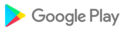
- CategorySimulation
- Developerstartgrid
- Developer sitehttp://startgrid.blogspot.com/
- Developer emailstartgrid@hotmail.com
- Size6.64 MB
- Uploaded2024/01/09
- Android2.3 or later
- md5 hash3ebaf4a371e418a4ba5d17a309b66ce4
- ArchitectureARM8 ARM6
- Endless ATC Lite 5.6.3uploaded: Sep 01 2024 size: 6.64 MBAndroid 2.3+, ARM8 ARM6
- Endless ATC Lite 5.5.4uploaded: Mar 18 2024 size: 6.62 MBAndroid 2.3+, ARM8 ARM6
- Endless ATC Lite 5.4.1uploaded: Oct 01 2023 size: 6.6 MBAndroid 2.3+, ARM8 ARM6
- Endless ATC Lite 5.4.0uploaded: Sep 18 2023 size: 6.6 MBAndroid 2.3+, ARM8 ARM6
- Endless ATC Lite 5.3.1uploaded: Jun 07 2023 size: 6.6 MBAndroid 2.3+, ARM8 ARM6
- Endless ATC Lite 5.3.0uploaded: Apr 05 2023 size: 6.56 MBAndroid 2.3+, ARM8 ARM6
- Endless ATC 5.2.3uploaded: Jan 11 2023 size: 6.55 MBAndroid 2.3+, ARM8 ARM6
- Endless ATC 5.2.2uploaded: Nov 09 2022 size: 6.55 MBAndroid 2.3+, ARM8 ARM6
- Endless ATC 5.1.0uploaded: Sep 03 2022 size: 6.54 MBAndroid 2.3+, ARM8 ARM6
- Endless ATC 5.0.3uploaded: Jul 17 2022 size: 6.53 MBAndroid 2.3+, ARM8 ARM6
- Endless ATC 4.9.2uploaded: Mar 14 2022 size: 6.53 MBAndroid 2.3+, ARM8 ARM6
- Endless ATC 4.8.1uploaded: Nov 26 2021 size: 6.53 MBAndroid 2.3+, ARM8 ARM6
- Endless ATC 4.8.0uploaded: Nov 18 2021 size: 6.53 MBAndroid 2.3+, ARM8 ARM6
- Endless ATC 4.7.0uploaded: Oct 05 2021 size: 6.52 MBAndroid 2.3+, ARM8 ARM6
- Endless ATC 4.6.0uploaded: Aug 21 2021 size: 6.51 MBAndroid 2.3+, ARM8 ARM6
- Endless ATC 4.5.2uploaded: Jul 31 2021 size: 6.51 MBAndroid 2.3+, ARM8 ARM6
- Endless ATC 4.4.6uploaded: Jun 06 2021 size: 6.5 MBAndroid 2.3+, ARM8 ARM6
- Endless ATC 4.4.0uploaded: Apr 07 2021 size: 6.5 MBAndroid 2.3+, ARM8 ARM6
- Endless ATC 4.3.0uploaded: Jan 25 2021 size: 6.49 MBAndroid 2.3+, ARM8 ARM6
- Endless ATC 4.2.8select file version (2)
- Endless ATC 4.2.6uploaded: Jul 25 2020 size: 6.49 MBAndroid 2.3+, ARM8 ARM6
- Endless ATC 4.2.3uploaded: Jul 12 2020 size: 6.48 MBAndroid 2.3+, ARM8 ARM6
- Endless ATC 4.1.3uploaded: Jun 02 2020 size: 6.48 MBAndroid 2.3+, ARM8 ARM6
- Endless ATC 4.1.1select file version (2)
- Endless ATC 4.1.0uploaded: Mar 02 2020 size: 6.48 MBAndroid 2.3+, ARM8 ARM6
- Endless ATC 4.0.2uploaded: Dec 22 2019 size: 6.47 MBAndroid 2.3+, ARM8 ARM6
- Endless ATC 4.0.0uploaded: Oct 31 2019 size: 6.47 MBAndroid 2.3+, ARM8 ARM6
- Endless ATC 3.9.10uploaded: Sep 30 2019 size: 6.47 MBAndroid 2.3+, ARM8 ARM6
- Endless ATC 3.9.9uploaded: Jul 22 2019 size: 6.46 MBAndroid 2.3+, ARM8 ARM6
- Endless ATC 3.9.7uploaded: Jun 04 2019 size: 6.46 MBAndroid 2.3+, ARM8 ARM6
- Endless ATC 3.9.6uploaded: May 28 2019 size: 6.46 MBAndroid 2.3+, ARM8 ARM6
- Endless ATC 3.9.5uploaded: Mar 20 2019 size: 6.45 MBAndroid 2.3+, ARM8 ARM6
- Endless ATC 3.9.3uploaded: Feb 08 2019 size: 6.43 MBAndroid 2.3+, ARM8 ARM6
- Endless ATC 3.9.0uploaded: Dec 27 2018 size: 4.25 MBAndroid 2.3+, ARM6
- Endless ATC 3.8.1uploaded: Nov 20 2018 size: 4.25 MBAndroid 2.3+, ARM6
- Endless ATC 3.7.5uploaded: Sep 06 2018 size: 4.84 MBAndroid 2.3+, ARM6
- Endless ATC 3.7.3uploaded: Aug 25 2018 size: 4.84 MBAndroid 2.3+, ARM6
- Endless ATC 3.6.2uploaded: Jul 10 2018 size: 4.64 MBAndroid 2.2+, ARM6
- Endless ATC 3.5.3uploaded: Apr 13 2018 size: 4.63 MBAndroid 2.2+, ARM6
- Endless ATC 3.5.2uploaded: Apr 06 2018 size: 4.63 MBAndroid 2.2+, ARM6
- Endless ATC 3.5.0uploaded: Mar 16 2018 size: 4.63 MBAndroid 2.2+, ARM6
- Endless ATC 3.4.2uploaded: Jan 23 2018 size: 4.62 MBAndroid 2.2+, ARM6
- Endless ATC 3.3.4uploaded: Dec 13 2017 size: 4.62 MBAndroid 2.2+, ARM6
- Endless ATC 3.3.2uploaded: Nov 25 2017 size: 4.62 MBAndroid 2.2+, ARM6
- Endless ATC 3.2.4uploaded: Nov 23 2017 size: 4.62 MBAndroid 2.2+, ARM6
- Endless ATC 3.2.3uploaded: Sep 20 2017 size: 4.62 MBAndroid 2.2+, ARM6
- Endless ATC 3.2.2uploaded: Aug 25 2017 size: 4.62 MBAndroid 2.2+, ARM6
- Endless ATC 3.2.1uploaded: Aug 07 2017 size: 4.62 MBAndroid 2.2+, ARM6
- Endless ATC 3.2.0uploaded: Jul 19 2017 size: 4.61 MBAndroid 2.2+, ARM6
- Endless ATC 3.1.6uploaded: Jun 28 2017 size: 4.54 MBAndroid 2.2+, ARM6
- Idle Miner Tycoonversion: 4.72.0updated: Jul 11 2024rating: ★9/10
- Mobile Legends: Bang Bangversion: 1.9.29.10113updated: Nov 06 2024rating: ★8.6/10
- Castle Clash: Правитель мираversion: 3.8.51updated: Nov 12 2024rating: ★9.1/10
- FIFA 14version: 1.3.6updated: Nov 08 2014rating: ★8.7/10
- 8 Ball Poolversion: 56.0.3updated: Nov 06 2024rating: ★9.2/10
- My Talking Tom 2version: 4.9.2.10116updated: Nov 10 2024rating: ★8.6/10
- Hero Warsversion: 1.220.000updated: Nov 14 2024rating: ★9/10
- Pooking - Billiards Cityversion: 3.0.86updated: Oct 18 2024rating: ★8.8/10
- Jetpack Joyrideversion: 1.95.1updated: Nov 11 2024rating: ★8.4/10
- Cooking Feverversion: 22.0.1updated: Nov 11 2024rating: ★8.6/10
- Vectorversion: 2.2.6updated: Nov 11 2024rating: ★9/10
- World Cricket Championship 2version: 5.2.1updated: Nov 11 2024rating: ★8/10
- لعبة كلمة السر : الجزء الثانيversion: 4.6updated: Sep 02 2023rating: ★9.5/10
- Durak Onlineversion: 1.9.18updated: Oct 30 2024rating: ★7.2/10
- Rock N' Cash Vegas Slot Casinoversion: 1.63.0updated: Oct 04 2024rating: ★9/10
- Hill Climb Racingversion: 1.63.0updated: Sep 23 2024rating: ★8.3/10
- Talking Tom Catversion: 4.3.4.373updated: Nov 11 2024rating: ★7.7/10
- Block Puzzle Jewelversion: 101.0updated: Oct 26 2024rating: ★8.6/10
- FIFA 16version: 3.2.113645updated: Jul 18 2016rating: ★8.1/10
- Super Bino Go:Adventure Jungleversion: 4.4.30.4117updated: Jun 14 2024rating: ★8.1/10
- Bubble Shooter Legendversion: 2.89.4updated: Nov 12 2024rating: ★8.9/10
- Last Empire - War Z: Strategyversion: 1.0.415updated: Aug 02 2024rating: ★7.5/10
- The Sims™ FreePlayversion: 5.88.2updated: Nov 05 2024rating: ★8.6/10
- Clumsy Birdversion: 1.8updated: Feb 10 2018rating: ★7.6/10
- Talking Tom Hero Dashversion: 4.9.2.7384updated: Nov 11 2024rating: ★8.7/10
- Dan the Manversion: 1.12.30updated: Nov 11 2024rating: ★9.5/10
- Coin Dozer - Carnival Prizesversion: 30.6updated: Nov 11 2024rating: ★8.7/10
- Plague Inc.version: 1.19.17updated: Jul 10 2024rating: ★9.2/10
- Dude Theft Warsversion: 0.9.0.9c9updated: Nov 11 2024rating: ★9/10
- Block! Hexa Puzzle™version: 24.1029.00updated: Nov 12 2024rating: ★8.7/10
- World Soccer Champsversion: 9.5.2updated: Nov 12 2024rating: ★9.3/10
- Tiny Villageversion: 1.27updated: Aug 27 2024rating: ★8.7/10
- Disney Frozen Free Fall Gamesversion: 14.0.0updated: Nov 11 2024rating: ★8.7/10
- Family Farm Seasideversion: 9.0.200updated: Nov 12 2024rating: ★8.6/10
- Uphill Rush Water Park Racingversion: 4.3.1010updated: Nov 11 2024rating: ★8.3/10
- Troll Face Quest Sports Puzzleversion: 224.1.50updated: Nov 14 2024rating: ★9.3/10
- Wood Screw Puzzleversion: 1.70updated: Jul 10 2024rating: ★9/10
- iBeer FREE - Drink beer now!version: 1.7updated: Jan 29 2019rating: ★7.6/10
- Homerun Clashversion: 6.3.2.0updated: Aug 30 2024rating: ★8.6/10
- Roll the Ball® - slide puzzleversion: 24.1017.09updated: Nov 11 2024rating: ★8.5/10
- Real Football 2012version: 1.0.6updated: Nov 25 2017rating: ★8.7/10
- Shooting Ballversion: 1.0.169updated: Nov 01 2024rating: ★8.8/10
- NetBoom CloudGaming - PC Gamesversion: 1.7.7.9updated: Nov 13 2024rating: ★5.2/10
- World Cricket Championship 1version: 5.7.8updated: Nov 11 2024rating: ★9/10
- Bubble Shooterversion: 149.0updated: Nov 13 2024rating: ★8.8/10
- Among Usversion: 2024.10.29updated: Nov 11 2024rating: ★7.5/10
- Checkersversion: 4.4.8updated: Feb 26 2024rating: ★8.7/10
- Riding Extreme 3Dversion: 2.9.18updated: Nov 11 2024rating: ★8.4/10

